READ THIS PAGE COMPLETELY & FOLLOW INSTRUCTIONS EXACTLY.
Concert tickets may be purchased online for RCSC Cardholders residing in the same household only. Please visit or call the Events and Entertainment office at (623) 561-4680 should a group of RCSC Cardholders wish to purchase tickets in seats or tables together.
IMPORTANT NOTE: Individual Cardholders do not have login accounts in the ticketing system with a single account for ticket purchasing for a household. The email address of the RCSC Cardholder with the lowest number is assigned as the login for the household.
To login into the ticketing site complete the following for the initial login.
#1. Click the Sign in/Register link at the top right of the screen
![]()
On a phone screen you may only see a notice regarding receipts requiring that you have Abode Reader. You will need to access the menu bar shown above by clicking of the three horizontal lines to the left of the Sun City AZ logo.
#2. Click the “Forgot Password?” Link
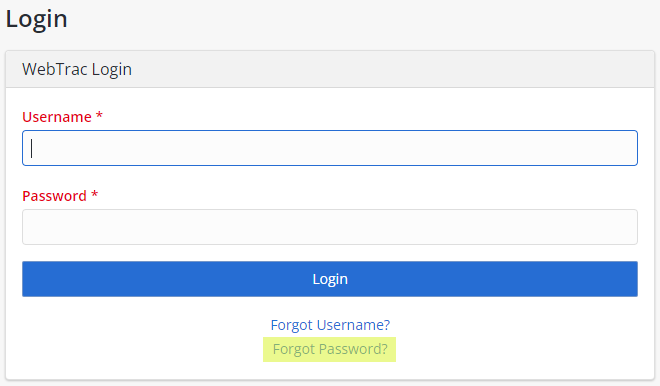
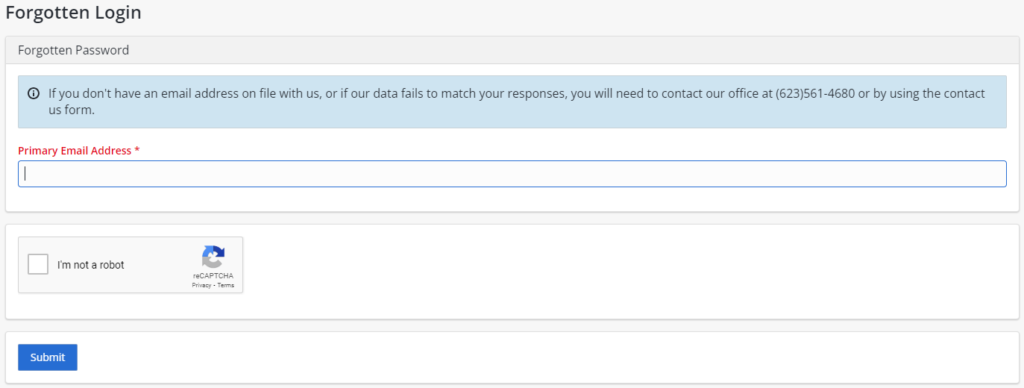
#3. Enter the email address for the RCSC Cardholder with the lowest RCSC number as this is the email address set as the primary email account for the household. Answer the reCAPTCHA challenge and click submit. A password reset email will be sent to the email address entered if it matches the primary email address on file.
IMPORTANT NOTE: Individual Cardholders do not have login accounts in the ticketing system with a single account for ticket purchasing for a household.
#4. After resetting the login password return to the login page and enter the username and password to enter the ticketing site.
#5. When tickets are available the ticket search results page will display after login.

#6. Click the blue View Venue icon to proceed to the main seating chart view.
#7. Click on a section to view the seats in that section of the Sundial Auditorium. Drag the screen to see all seating sections.

#8. Available seats will be green. Select the desired available seat(s) and Add to the Cart.
#9. Assign the seats to RCSC Cardholders in the household and answer the RCSC # prompt when presented.
#10. Only one season ticket pass per RCSC Cardholder is permitted.
#11. PLEASE NOTE: Online or electronic tickets will not be provided upon the completion of the ticket purchase online. Tickets will be printed in the Events & Entertainment Office at Sundial Center starting 5 business days after the purchase date due to high volume of ticket sales.
[button link=”https://web2.myvscloud.com/wbwsc/azsuncitywt.wsc/splash.html” size=”large” bg_color=”red” window=”yes”]Purchase 2024 Sundial Winter Concert Tickets Here[/button]